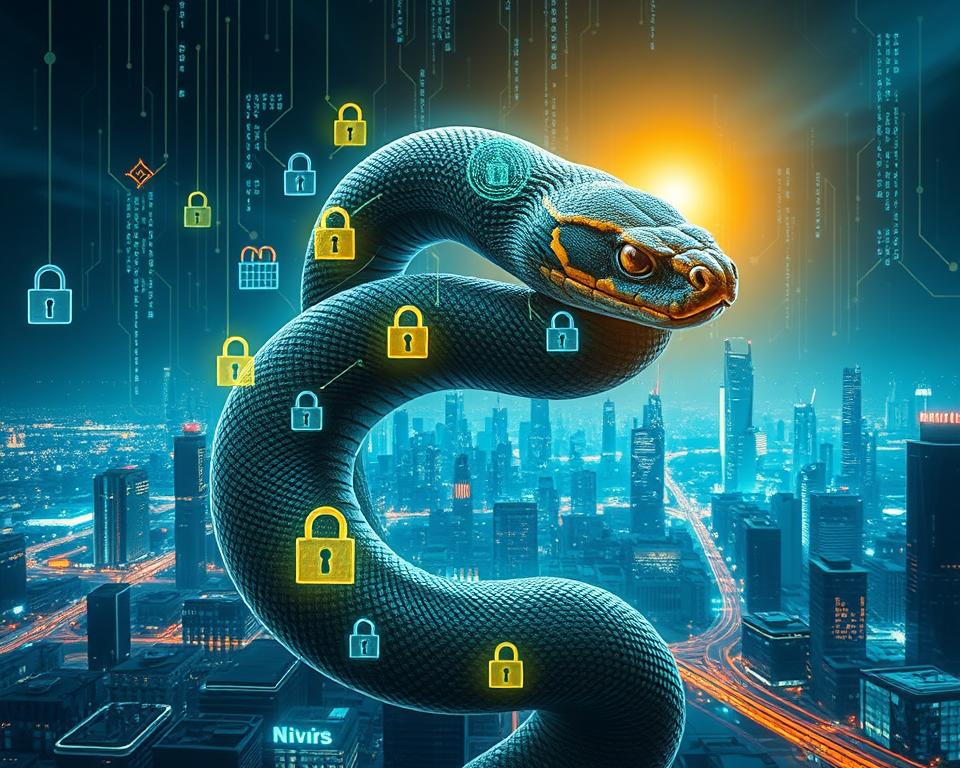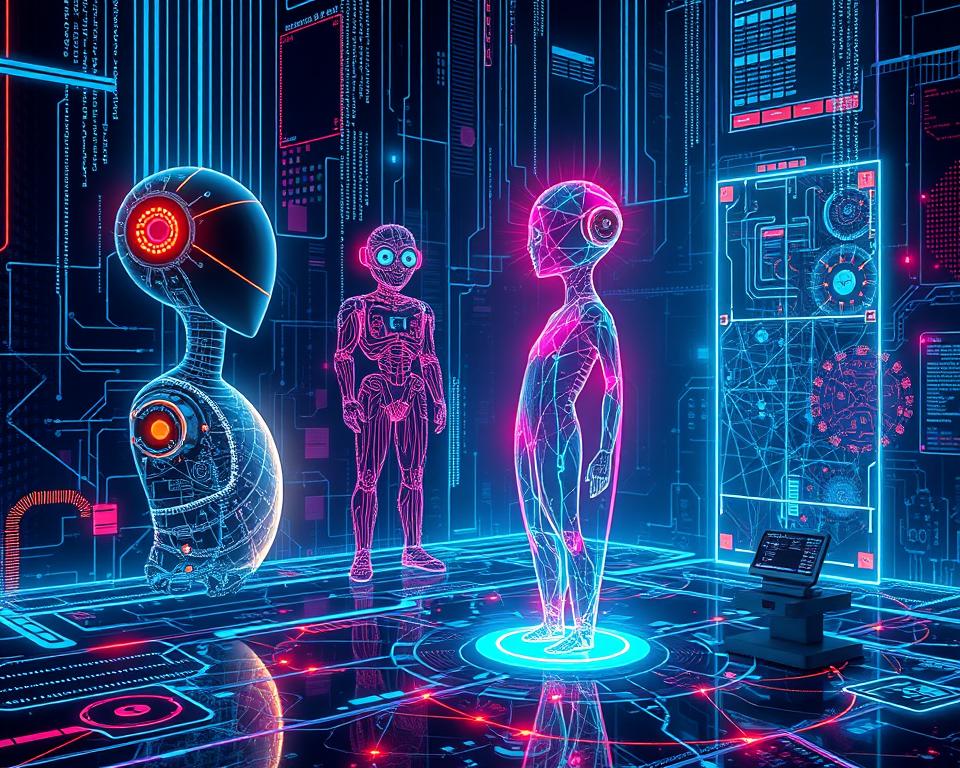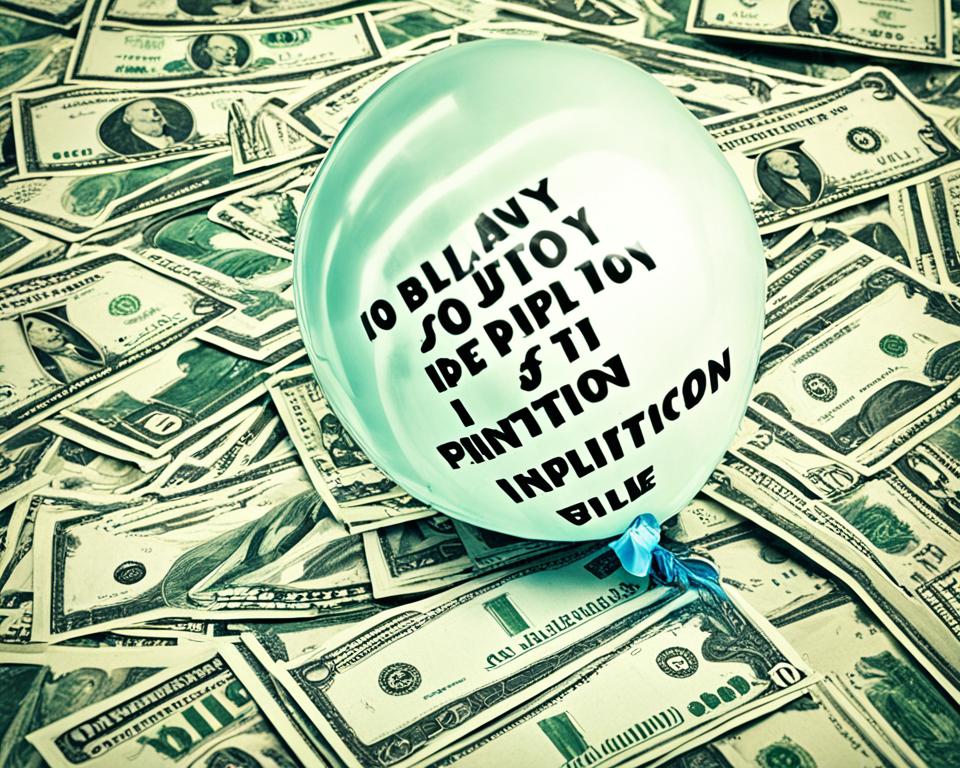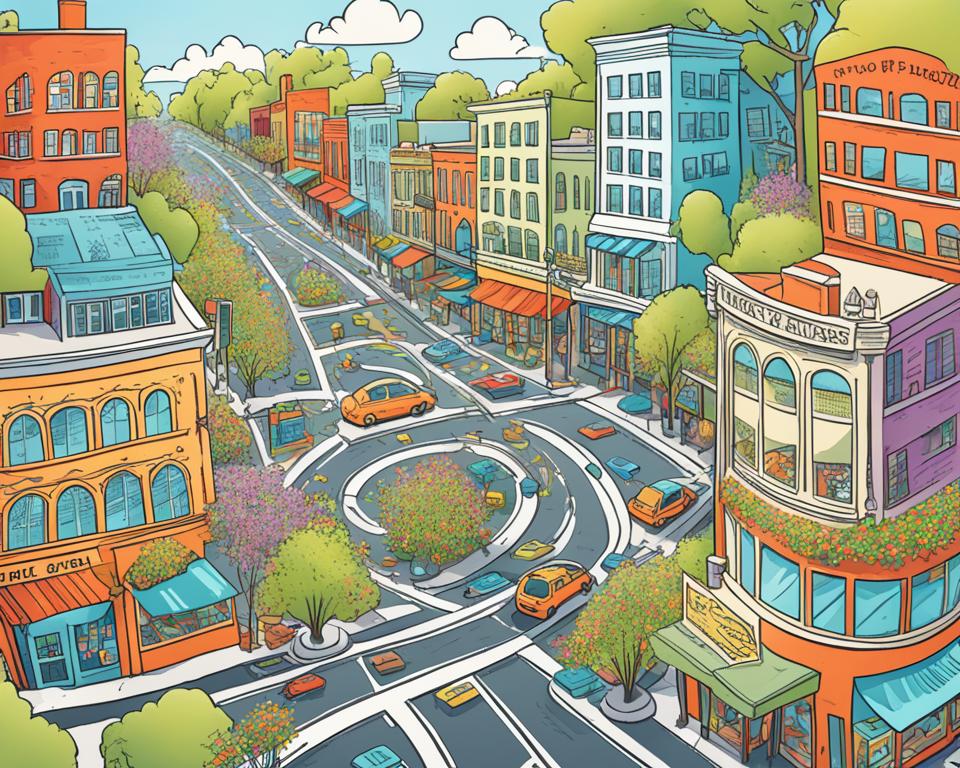What if the tech meant to make our lives better could also take away our privacy and make us too dependent on devices? Apple is pushing the limits of artificial intelligence with Apple Intelligence. It’s important to look at both the good and the bad sides of this new tech.
This system is meant to make our lives easier by working across devices like iPhones, iPads, and Macs. But it also makes us wonder about our safety and how we interact with technology. We’ll dive into what Apple Intelligence can do for us and the worries it brings.
Key Takeaways
- Apple Intelligence promises to revolutionize productivity tools for users.
- The system is designed to enhance communication through advanced writing features.
- While there are numerous benefits of Apple Intelligence, privacy remains a critical concern.
- Understanding the balance between technological dependency and ethical considerations is vital.
- On-device processing presents a safer alternative to cloud computing for personal data.
Introduction to Apple Intelligence
Apple Intelligence is a big step forward in tech, especially with the WWDC announcements. It works closely with iOS 18, iPadOS 18, and macOS Sequoia. This shows how Apple AI is changing the game, making things more personal for users.
Apple Intelligence aims to make everyday tasks easier and keep your data safe. It’s all about making your devices work better for you. Apple wants to make talking to your devices smoother and more efficient.
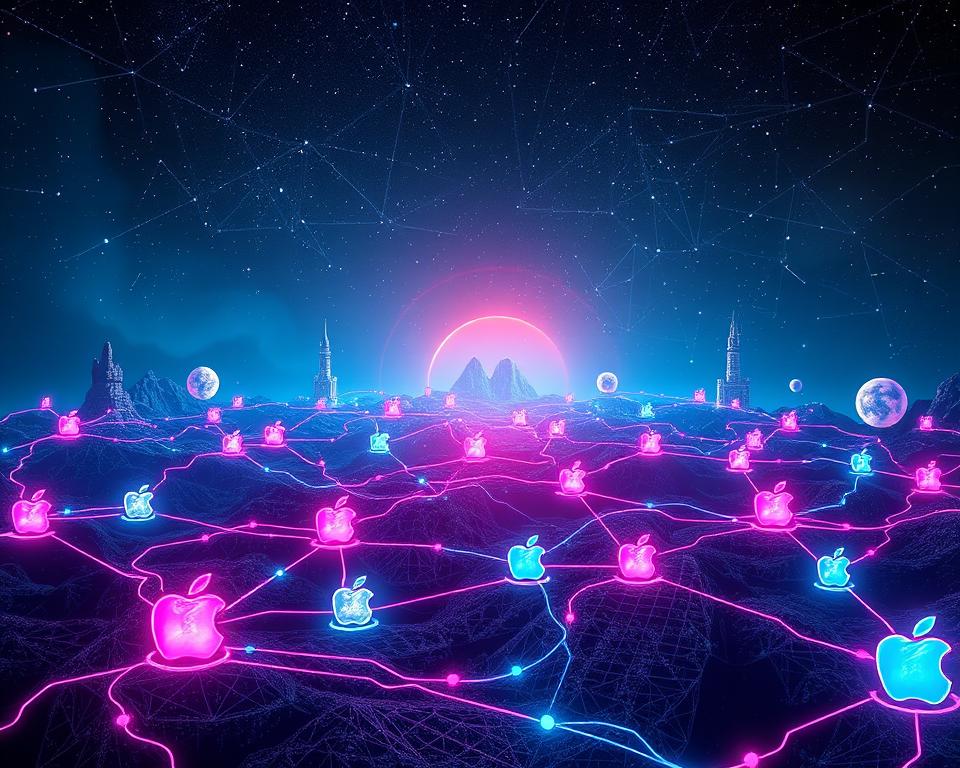
Apple Intelligence is all about being smart and personal, while keeping your privacy safe. It’s a big leap in artificial intelligence, promising to change how we use our devices.
What is Apple Intelligence?
The definition of Apple Intelligence is a set of AI tools that make using Apple devices better. It uses generative AI tools to make things like writing and managing notifications easier and smarter.
With Apple AI features, Apple Intelligence helps users in many ways. It lets them create images and work more efficiently. It works on the device and in the Private Cloud Compute (PCC) system, keeping user data safe and under their control.
This makes Apple Intelligence a key part of the Apple world. It helps make interactions more personal and fit for today’s digital lives.

| Feature | Description |
|---|---|
| On-Device Processing | Uses device capabilities for quick and responsive performance. |
| Private Cloud Compute | Handles complex tasks that need extra support. |
| Generative AI Tools | Helps with creative tasks like writing and making images. |
How Apple Intelligence Works
Apple Intelligence uses a smart three-layer system. It makes things better for users and keeps their privacy safe. This setup works well because it uses on-device processing and cloud help when needed.
The first part of this system focuses on on-device processing. Apple devices have special engines that make things run fast and keep data safe. Things like voice recognition and image editing happen right on the device. This keeps data safe from hackers.
When tasks need more power, the second layer kicks in. This is Private Cloud Compute. It lets devices do big tasks while keeping data safe. With Private Cloud Compute, data is encrypted and only the right people can see it.
This mix of on-device processing and Private Cloud Compute shows Apple’s dedication to power and privacy.

| Processing Layer | Capabilities | Security Features |
|---|---|---|
| On-Device Processing | Fast execution for routine tasks | User data retained securely on the device |
| Private Cloud Compute | Handles complex operations | Data encrypted with strict access controls |
Benefits of Apple Intelligence for Everyday Users
Apple Intelligence brings many benefits for everyday users. It makes communication easier and boosts productivity. It helps with tasks like writing and managing notifications, making digital life more efficient.
Enhanced Writing and Communication Tools
Apple Intelligence has advanced writing tools that improve productivity. It offers real-time proofreading, context-aware suggestions, and automated drafting. These features work well in apps like Mail and Notes, helping users communicate better and write with fewer mistakes.
Improved Notification Management
Apple Intelligence is great at managing notifications. It sorts alerts based on what you do, so you see what’s most important first. This helps you stay focused on important tasks and avoid distractions. It makes your digital life cleaner and more organized.
| Feature | Description | Benefits |
|---|---|---|
| Real-time Proofreading | Automatic correction of writing errors as users type. | Improved writing accuracy, leading to more professional communication. |
| Context-Aware Suggestions | Smart suggestions based on context to enhance writing. | Streamlined drafting, reducing time spent revising content. |
| Customized Notification Prioritization | Alerts are organized based on urgency and user preferences. | Enhanced focus, ensuring important messages and calls are not missed. |
| Digital Clutter Reduction | Minimizes unnecessary notifications to maintain a clean interface. | Improved productivity by allowing users to concentrate on key tasks. |

The Dangers of Apple Intelligence
Apple Intelligence is becoming a big part of our lives, but it comes with risks. Privacy and data security are major concerns. Also, our growing dependence on technology is a worry. It’s important to understand these issues to use Apple Intelligence wisely.
Privacy and Data Security Concerns
Apple Intelligence may seem safe, but privacy risks exist. Even with encryption, cloud services can be a weak spot. Users need to watch out for their data, especially when it’s shared online.
As Apple works with more services, like ChatGPT, data safety becomes a bigger issue. How will Apple protect our information in the future?
Dependency on Technology
Apple Intelligence makes us rely more on technology. This can make us less skilled and less able to make decisions. Relying too much on AI can hurt our ability to think critically.
It’s key to use technology wisely and not forget traditional skills. This way, we keep our life skills sharp.

On-Device Processing vs. Private Cloud Compute
Apple Intelligence uses both on-device processing and Private Cloud Compute to improve user experience. It smartly splits tasks between local processing and cloud resources. This ensures better efficiency, privacy, and performance for many apps.
Benefits of On-Device Processing
On-device processing has many benefits for daily tasks. Key advantages include:
- Improved Privacy: Data stays on the device, reducing risk from outside threats.
- Lower Latency: Local processing means quicker responses, making things smoother.
- Energy Efficiency: It saves battery life by not relying on far-off servers.
Understanding Private Cloud Compute
The Private Cloud Compute model works alongside on-device processing for complex tasks. It has several key features:
- Robust Security Protocols: It uses strong encryption to keep data safe.
- Scalability: It helps manage big tasks without slowing down devices.
- Seamless Integration: It makes sure tasks move smoothly between local and cloud processing.
| Feature | On-Device Processing | Private Cloud Compute |
|---|---|---|
| Privacy | High | Medium |
| Latency | Low | Variable |
| Processing Power | Limited | High |
| Data Security | Device-Level | Cloud-Level Encryption |
Responsibility and Ethical Considerations in AI
Apple is committed to responsible AI development. It focuses on empowering users, ensuring their representation, and protecting their privacy. Apple works closely with users to improve its AI systems. This helps reduce biases in its tools.
Using ethical AI practices is key for Apple. It regularly checks its AI models against ethical standards. This shows Apple’s commitment to user freedom and innovation.
Apple’s approach to AI involves being open and accountable. This builds trust with its users. Apple wants to make sure AI is safe, works well, and respects individual rights.
| Category | Description |
|---|---|
| User Empowerment | Focusing on technologies that enhance user experience without compromising privacy. |
| Bias Mitigation | Continuously refining AI tools to address and reduce biases. |
| Transparency | Ensuring users understand how AI decisions are made and data is utilized. |
| Accountability | Building systems with built-in safeguards that respect user autonomy. |
What to Expect from Apple Intelligence
The future of Apple Intelligence is exciting, with new features to make our lives better. We can look forward to updates that will change how we use our devices. These changes will make our daily tasks easier and more fun.
One big update is better writing tools. They will help us write clearly and effectively. We’ll also see improved ways to manage our notifications, keeping our devices organized.
Another cool feature is the ability to create images and responses quickly. This will make our devices more interactive and helpful. With iOS 18.1, these improvements will become even more valuable in our daily lives.
| Feature | Description | Impact on Users |
|---|---|---|
| Advanced Writing Tools | AI-driven suggestions for improved writing clarity. | Enhances communication effectiveness. |
| Notification Organization | Smart categorization of notifications based on priority. | Reduces digital clutter. |
| Creative Generation Tools | Ability to create images or responses on demand. | Increases creativity in digital interactions. |
Conclusion
Apple Intelligence is a big step forward in digital help, making life easier and more fun. It uses smart AI to fit your needs, making tasks simpler. But, it’s not all smooth sailing.
There are good points and things to watch out for. The benefits are clear, but we must be careful. Privacy and too much tech use are big concerns. We need to be smart and aware.
By being careful, we can enjoy Apple Intelligence’s benefits. It’s about finding a balance. This way, we get the most out of it while keeping our info safe and our tech use healthy.